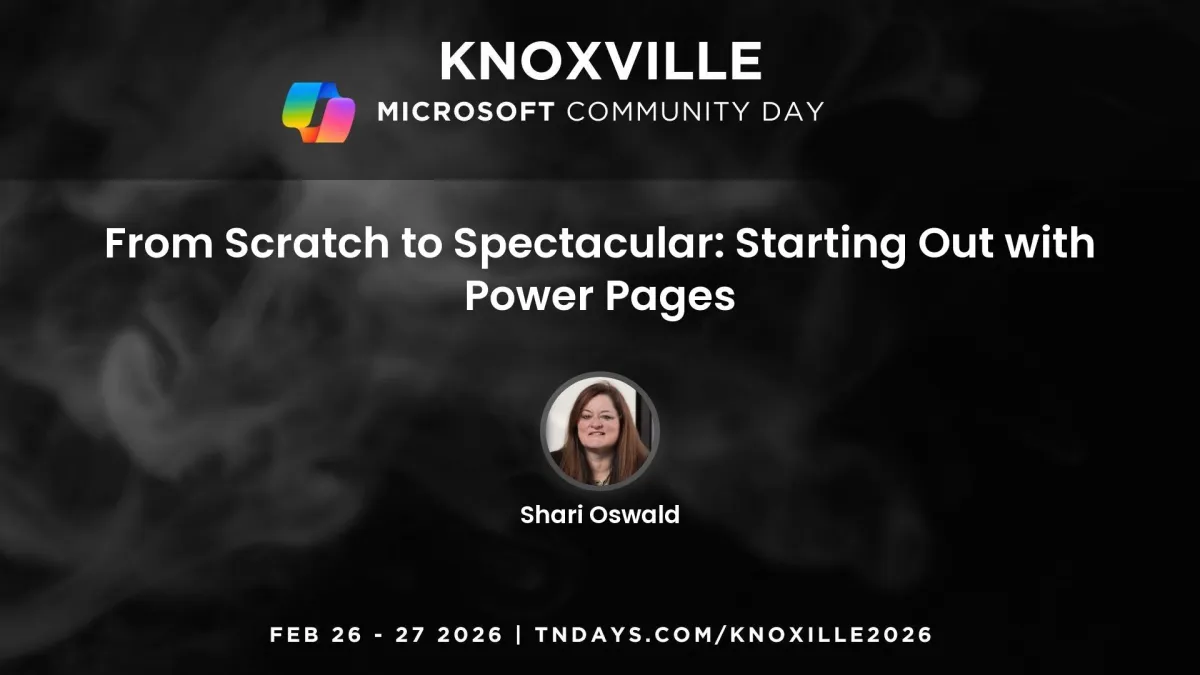
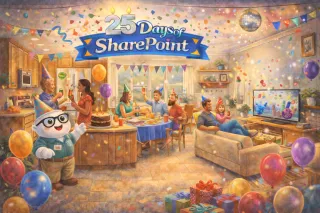
Happy Birthday, SharePoint! Is YOUR Site Ready?
A practical SharePoint “housewarming” checklist to launch your site the right way: validate access, navigation, homepage clarity, and adoption steps, plus post-training resources. ...more
25 Days of SharePoint
March 02, 2026•3 min read
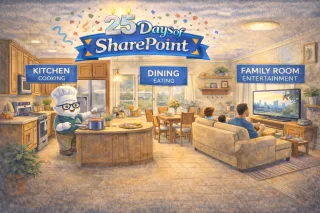
Pages With Purpose Beat Pages With Stuff
Decorate your SharePoint home page with purpose using the Hero web part, Quick Links, and built-in styles so your site stays consistent, scannable, and HOA-approved. ...more
25 Days of SharePoint
March 01, 2026•3 min read

Is Your SharePoint Home Page Where Trust Goes to Die?
Design a SharePoint homepage that feels like a clear, welcoming entryway. Learn what belongs in Hero, Quick Links, and News so users trust your site and know where to go next. ...more
25 Days of SharePoint
February 28, 2026•3 min read
Contact Me
What I Do
© Copyright 2026. Mariah Holdings, LLC. All rights reserved.